"What is 'Action Tracking', and what do I do with it?"
What Is It?
'Action Tracking' refers to the enhanced analytics package available on the MoFuse platform, that is integrated within certain site elements. Which site elements? The general rule of thumb is: any site element that can be interacted with on a mobile website, supports action tracking. Specifically:
- Click-to-Call
- Click-to-SMS
- mCommerce (i.e. PayPal, Google Wallet)
- Image site elements with embedded URLs
- Forms
What's It Do?
Action Tracking captures the following data:
- The name and type of the site element that generated the data
- Date and time the user interacted with that site element
- The referring mobile web page on which the site element is currently hosted
- Geo-location information capturing where the user was when they interacted with that site element
How Do I Enable It?
Easy! On those site elements that support it, you'll see the following option presented in both when creating new site elements in the 'Add Elements' page, or editing existing elements in the 'Edit Elements' page.
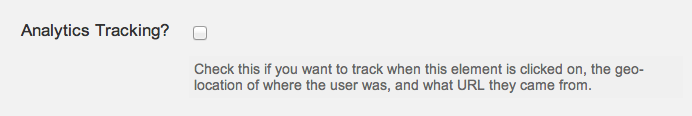
- Just check the box to enable Action Tracking for that element
- Click the 'Save' or 'Update' button
- Then add that element to the mobile website on the 'Site Layout' page.
How Do I Access The Data?
Currently the data is available to be downloaded in a convenient .csv file. In the navigation toolbar, click on the 'Action Tracking' icon:
You'll be brought to a page where you can select the desired date range and download the generated .csv file.
0 Comments