<meta> Tags
One of the things that search engines look at to weigh and judge the relevancy of a website to a user's input keywords or search terms are <meta> data tags that can be added directly to a website or webpage's HTML. There are three common tags used:
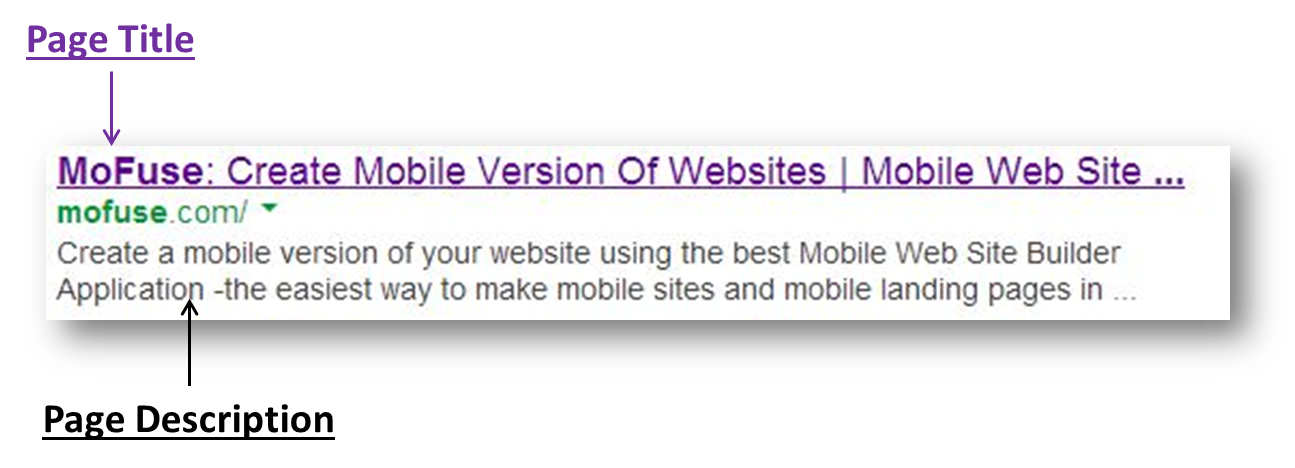
Page Title: Page titles are very important. They are typically the first thing a search engine sees, and they are the actual link that is returned in a search. Good page titles usually include things like business name, the location or area the business operates within, and a brief list of offered services or products.
Page Description: The page description should summarize the content of the webpage. Including relevant keywords is very important for search engines, but the Page Description is what's returned in search engine results and displayed below the returned Page Title.engine's results for a user to click on.
Additional information and tips on page titles can be found here: http://blog.mofuse.com/2013/04/11/mobile-website-search-simple-tip-1/
Keywords: 'Meta' Keywords are generally thought to not have the importance that they used to, but best practices continues to dictate that they be included. Keywords are only seen by search engines.
Identifying Keywords:
We always recommend that mobile sites be integrated with Google Analytics accounts, which can be done easily by clicking on the 'Google Tools' icon once logged into a mobile website (for more specific information can be found: CLICK HERE). Google Analytics does a great job reporting the search terms people are using to search for sites like yours.
Additional keyword information and tips can be found here: http://blog.mofuse.com/2013/05/16/find-your-mobile-keywords-simple-mobile-search-tip-2/#more-5131
How to (Search Engine) Optimize Your Mobile Site
1) Content, content, content. Adding text or copy to your website that contains relevant keywords is very important. In the MoFuse platform, you would do this by either creating new Content Pages or Content Blocks, or editing existing ones.
2) Use the 'SEO Friendly URL' field offered in Page Title and Content Page site elements.
3) Add Page Titles, Descriptions and Keywords. You can add Page Titles, Descriptions and Keywords within the platform once you have logged into your mobile site. For more specific information about how to do this on the MoFuse platform, click here: http://help.mofuse.com/entries/24139266-Adding-SEO-to-Mobile-Sites
0 Comments